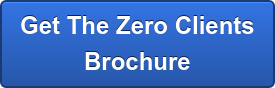Virtualizing Beyond the Data Center
In any discussion about Virtualization, the focus is often on the data center rather than the desktop. There is no doubt that big gains in productivity, manageability, cost efficiency and security can be made with data center server and storage modernization.
When the topic moves to the desktop, many IT administrators are content to implement a thin client strategy without a deep dive investigation. When it comes to the possibility of adding "zero clients" to that mix, many in IT may not go the extra mile to investigate this ultra-secure, easy-to-manage alternative. This can be doubly confusing as many vendors mix together under the label "thin client solutions", both thin and zero client technology! So the labels can get muddied up. But it's safe to say many administrators start out thinking about thin clients as the way to go.
At the Client Level, Virtualizing What You've Got
Many are also thinking about the need to integrate existing devices that are being brought into the virtual environment. The concept of bring-your-own-device is an important adjunct to the thin client universe. With BYOD, you attempt to manage whatever device happens to be uysed to access your corporate virtual environment. These devices could be iPhones and iPads, Android devices, and existing PCs. To some extent this is a strategy to save money, and also to provide broader, better service. Remote display protocols like Horizon Client, Micosoft's RDP, Citrix HDX and the new VMware's Blast Extreme come in handy in this environment.
Thin Clients - Still Room for Improvement
But beware! The thin client environment is not for everyone, particularly where security and manageability are high priorities. Users assume that with the thin client the OS, applications and sensitive data are hosted and centrally managed in the data center. But this is not so. A thin client retains a small capacity hard drive, some local memory and an embedded OS. This implementation still requires some administration and is vulnerable to security exploitation.
Why Zero Clients Should Be Part of the Virtualization Mix
Depending on needs, a zero client installation may be the better choice. Zero Clients today are managed by VMware Horizon software and use the ultra-secure Teradici PCoIP remote display protocol. The zero client has no local OS. The operating system resides in the data center. Therefore, there is no persistent user data, no patches, updates or antivirus software needed. Of the many ways to virtualize at the endpoint, zero clients are proving to be the "no drama" solution:
Zero clients using PCoIP are the easy-to-implement, easy-to-manage, low-cost strategy winner. The biggest innovations in the zero client space are mobility and portability. If you needed to take your work with you, NCS has an family of endpoint zero clients to fit your every need.
To learn more about the NCS family of zero client solutions, please download this relevant brochure.