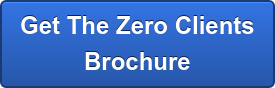Virtualizing a Desktop and How Zero Clients Fit In
The annual HIMSS healthcare IT conference is finished. Tens of thousands of attendees in Las Vegas joined celebrity speakers and medical leaders to evaluate better ways to use IT to improve healthcare delivery. Mike Turicchi, the NCS Chief Product Strategy Officer, will soon follow this blog with his thoughts on the IT trends in healthcare that he identified from the four-day event.
One issue that we continue to see - and this was a frequent topic of discussion at the show - is that IT experts can be familiar with some parts of virtualization and VDI, but not others. For instance, an IT administrator can speak knowledgeably about the benefits of server and storage virtualization, but be relatively inexperienced with desktop or endpoint virutalization strategies.
So we heard at HIMSS16, what is a zero client? How is it different from a thin client?
IT folks know something about the concept of virtualizing an existing PC or installing a new thin client, but can be fuzzy about how a zero client fits in.
Virtualizing That Old PC - Bad Idea!
To save money, some organizations will install virtualization software on some of a department's existing PCs. Applications and operating system functions are hosted in the data center. This supposedly extends the life of existing desktop hardware while bridging to the benefits of virtualization: improved security, reduced adminstration and complexity and lowered costs. In reality, older PCs still need plenty of upkeep. The cost of operation proves to be high and significant security issues still remain.
Thin Clients Better - But Still Room for Improvement
More typically, an organization will decide to try out desktop virtualization by installing shiny new thin clients in a department or work group. Users assume that with the thin client the OS, applications and sensitive data are hosted and centrally managed in the data center. But in reality, the thin client retains a small capacity hard drive, some local memory and an embedded OS. This implementation still requires some administration and is vulnerable to security exploitation.
Zero Clients - The Best Idea!
A zero client has no local OS. The operating system resides in the data center. Therefore, there is no persistent user data, no patches, updates or antivirus software needed. Of the three ways to virtualize an endpoint, zero clients are the easy-to-implement, easy-to-manage, low-cost strategy winner. The biggest innovations in the zero client space are mobility and portability. If you needed to take your work with you, NCS has an family of endpoint zero clients to fit your every need.
To learn more about the NCS family of zero client solutions, please download this relevant brochure.